About PiRelay
PiRelay is an Android app you can use to Switch or Pulse the GPIO Pins of a Raspberry Pi connected to Relays. To use this app you will need to setup your Raspberry Pi and Relays which the following guide will walk you through. The relays can be connected to switch an electrical circuit for controlling things like Lights, Fans, Motors, Gates, Doors, Heating, Air Conditioning or anything else you might want to control.
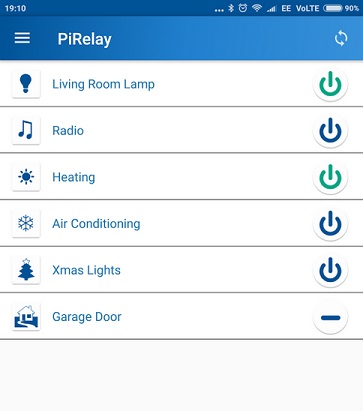
If you have any Feedback for me, Issues with the app or Questions, Please ask in my thread on the Raspberry Pi forum
Features in PiRelay
- Control up to 100 Relays
- Use up to 10 Raspberry Pi’s
- Ability to send a pulse signal (i.e. Switch relay on then immediately off)
- Swipe down to refresh relay status
- Ability to assign Icons to relays
- Alternative On/Off Icons
- Refresh relay status
- Screen rotation
- Pi Header Diagrams for Rev1 (P1) & Rev2 (J8) boards
- Ability to change the Title Bar Name
- Ability to set the Wiring Pi Pin # used by each relay
- Ad Supported Free App with optional “In App Purchase” to remove ads
Disclaimer: These instructions are provided as is for information purposes only, and the author Jason Findlay cannot accept any liability for and injury or damage caused by following these instructions. Whilst these instructions can be considered safe to follow, you proceed at your own risk.
